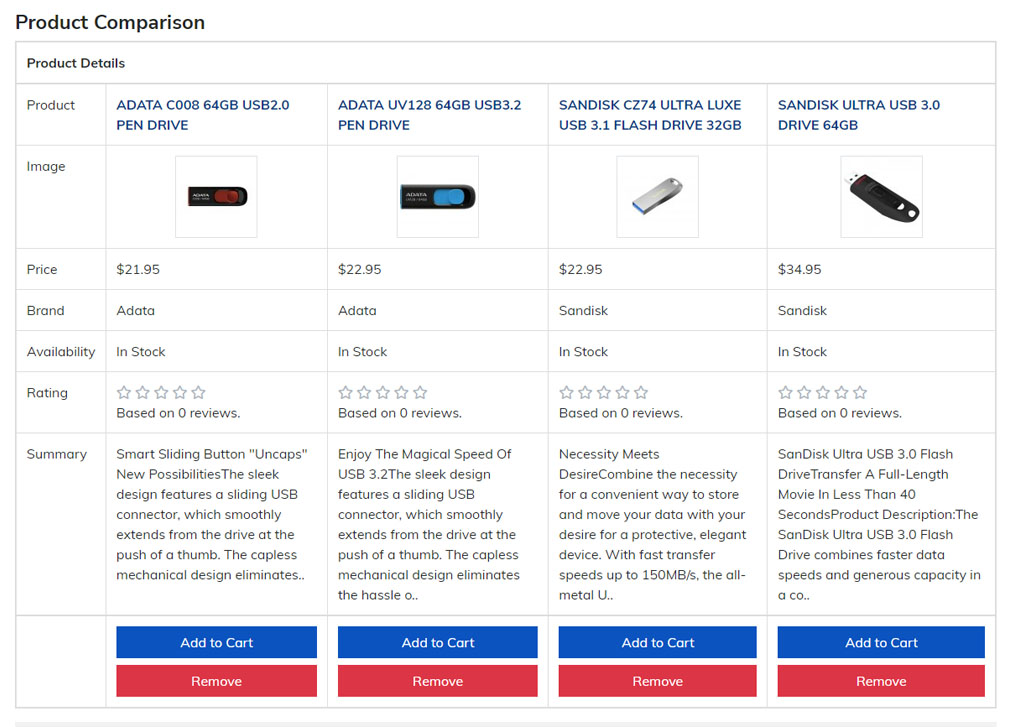How to Compare Products
Not sure which product to choose? Don't worry we've got you covered! Follow these simple steps below to compare products
1. Add a product to the product compare list
Click the compare icon to add the item to the compare list
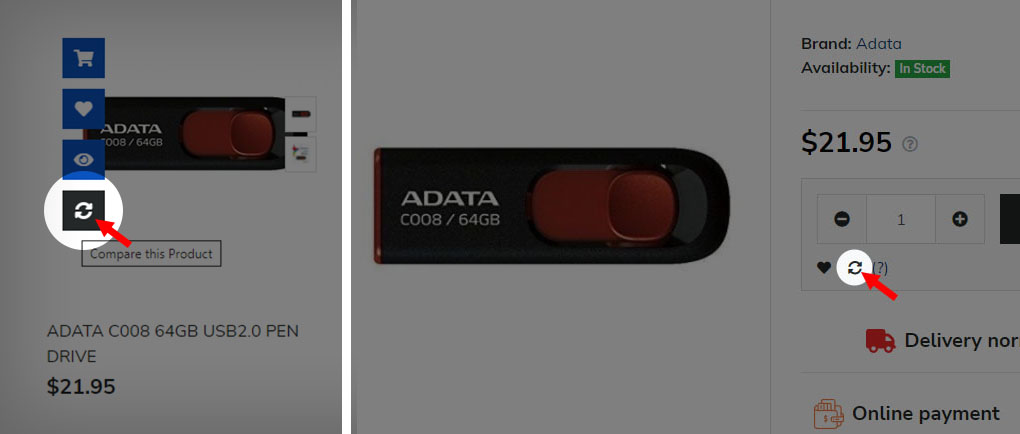
NOTE: You can add a maximum of 4 products to the list. Adding more will just replace the previous ones
2. Go to the product compare page
Click the compare button at the top (header section) of the page

Comparing Products
- On the product compare page, items are displayed side by side to help you determine which product fits your needs.
- You can remove an item by clicking the 'Remove' button, or add the item you need by clicking the 'Add to Cart' button.